 |
CoSy-NoteComputing Update |
|
|
An uptick in interest in my CoSy environment prompts me to resuscitate my cosy-notecomputing Yahoo group which was last posted to 20020124 . Yahoo email groups continue to have a nice bundle of features and interim mechanisms have been too much of a pain . If you are interested in , make sure you're on the mail list . Or follow me on Twitter for occasional links and thoughts . |
CoSy
The goal of CoSy is a minimal open vocabulary building from a simple stack processor to an executable-at-a-keystroke crystalline notation on finite data . The purpose is not the language per se . Rather , it is to artificially aid my intelligence . And dealing with family financial wellbeing can use all the intelligence I can muster .
4th.CoSy
Here's a recent example of what I can do in Reva.CoSy because the IUP gui communicates with the Windows ClipBoard that I can't do in K.CoSy . I simply copied the line below from an email .
3.3 million to buy back and retire 182,600 sharesand edited and executed it as below :
3.3e6 182600. f/ f. | tapping F6 executes as FORTH with output to ' res window
18.07228 | tapping F5 inserts ' res at cursor
Since it's a simple scalar computation , it's simpler to just use the primitive Reva.Forth ( Intel ) floating point instructions .
Both of the following work In current 4th.CoSy :
f( 3.3e6 182600. )f ' f/ acrossf lst
f( 3.3e6 )f f( 182600. )f /f lst

There is a LOT of work and some significant problems still to be surmounted in Reva.CoSy . There have even been significant upgrades in Reva and IUP which I've not kept up with .
I'm heading toward
% / 3.3e6 182600
3.3e6 % 182600
where each word decides what to do with itself which is generally to evaluate the sentence to the left , stack the result , and check whether the word to the right says it should stack itself or apply itself to the result of evaluating the rest of the sentence .
K.CoSy
I've been pleasantly surprised by recent confirmation that the K.CoSy download is fairly easy to get up and running . I see from Jan Karman's article on bond valuation that the electric K gui apparently is still in use . His code looks like K as I know it but is claimed to be Q . K.CoSy is in circa 2002 evaluation K . I'm not sure whether it runs in Q because I got the impression Q did not retain the open K-tree recursive dictionary structure , and furthermore , it became clear that I could only achieve the tool I envisioned rolling my own from open Forth up with total control over the interface .
But for taking care of family accounting , which includes a trust and a guardianship and several properties and related party loans , K.CoSy is my tool . It may still be the only interactive workspace environment constructed within the K-tree gui .
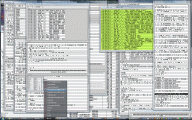
Given the arbitrary scalability of K , it may have significant commercial potential particularly in financial modeling and accounting . I'd be interested in any ideas . The value may range beyond finance . My attraction to APL , and most important uses from the beginning have been scientific . Here are my notes from a quintessential example from the APL89 conference in New York :
Astrophysical APL - Diamonds in the Sky , Schneider, Paluzzi, & Webb :
Members of the Space Telescope group present the physics of carbon white
dwarf stars in half a dozen short APL functions.
The question has come up whether the interactive workspace environment is really better than the logical progression of an edited script . My short answer is : there's no comparison . Forth is bad enough where you can try things out interactively , but must transfer them to a script to make permanent .
Perhaps the defining attribute of CoSy since its origins has been the ability to execute lines of APL at the tap of a function key while otherwise being a simple text editor . Unlike a lot of traditional APL session managers , it doesn't otherwise mess with your notes . Over the years , I've evolved an SOP for working thru problems , like the construction list for the Conic All Connect so I could draw it , or understanding of the most basic physics of planetary temperature . : Each time I get back to a problem , I copy forward to the day's notes those lines in my previous work which are actually essential to the flow of the solution . Thus I end up with a concise script which often I never consolidate into a function ; it's just simpler and more flexible to execute them interactively line by line whenever I need repeat the task . Here's a recent example :
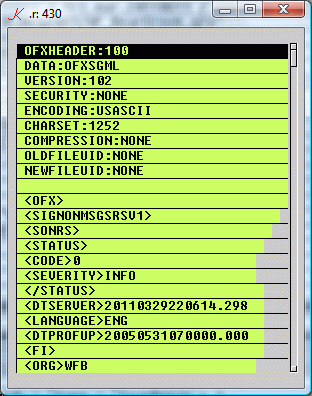 We needed to create a new
checking account to cover construction and
ongoing costs for a rather exceptional horse property we purchased for
the family trust in urban Denver . Below are my annotated
notes
in the Job text `.CoSy.AF.MEJA.y2011.text
working thru the conversion of the download of the bank's
account history to a K
dictionary table to be integrated into the entire hyperlinked set of
family
accounts .
We needed to create a new
checking account to cover construction and
ongoing costs for a rather exceptional horse property we purchased for
the family trust in urban Denver . Below are my annotated
notes
in the Job text `.CoSy.AF.MEJA.y2011.text
working thru the conversion of the download of the bank's
account history to a K
dictionary table to be integrated into the entire hyperlinked set of
family
accounts . Jump to the last day and work backwards thru the work that got winnowed down to that final script .
I first tried using the bank's .csv file , which is trivial to convert ( since I have a word csvcut already to do the essential conversion ) . But , their .csv file didn't contain all the information in their Quicken format .
It turned out .qfx files are the same as .ofx files I deal with on other accounts with a Quicken proprietary header prepended . So , after lopping off the header , I just reworked a script copied from one of those accounts .
In K.CoSy , there are two function keys which execute lines . F6 executes in the current dictionary , eg , `.CoSy.AF.MEJA.y2011 , F7 in the root dictionary .R : `.CoSy where all the functions are stored . You'll find a few lines executed in the root to avoid having to reference thru .R .
The resulting ledger , a K dictionary table , or database , ie , a K dictionary with all items equal length lists , is shown below the script -- as is the final script in `.CoSy.AF.MEJA.y2011.state for appending updates to the account .
Development notes
| /
###################################################################### / `.CoSy.AF.MEJA `.CoSy.AF.MEJA.y2010 / ============================= / LOG / ============================ / / ======================== / fri.jan.20110107 / ======================== / / ... / ======================== / mon.feb.20110207 / ======================== / Setting up Wells fargo Bear Creek Acnt .r : 0: "C:/CoSy/AF/MEJA/y2011/WF_BearCreek.csv" / ======================== / mon.feb.20110207 / ======================== / : Q : ( .R `csvcut )' -2 _ .r + Q .r : 0: "C:/CoSy/AF/MEJA/y2011/WF_BearCreek.qfx" : Q : toksplt[ "<" ] @ ,/ .r Q : r : QW : ( .R `VMn )' 2 _ ( .R `htmlsplt )[ "STMTTRN" ] ( .R `MVn ) Q : QW : + { -1 _ 1 _ x }' ( .R `pad ) QW `QW ... / ======================== / wed.feb.20110209 / ======================== / sort @ _ic ? ,// D `QW : Q : ( .R `DRB )'' _ssr[ ; _ci , 9 ; " " ]'' QW Q 0 / ======================== / wed.feb.20110216 / ======================== / .r : 0: "C:/CoSy/AF/MEJA/y2011/WF_BearCreek.csv" / ======================== / thu.feb.20110217 / ======================== / : QW : + -2 _ ( .R `csvcut )' .r `QW @[ D `QW ; 1 ; { evaln clnnums x }' ] QW : r @[ D `QW ; 0 ; { . clnnums ymd_mdy x }' ] WF_BearCreek[ `date `description `ref `amount ] : QW 0 4 3 1 ( .R `setDTattr ) `WF_BearCreek ( .R `setDTbal )[ `WF_BearCreek ; `bal ; `amount ] : Q : `type `taxType `who `account ,' ( ` ; ` ; , "" ; , "" ) `WF_BearCreek ( .R `DTaddCol )/ Q ( .R `DTaddCol )[ WF_BearCreek ; `account ; , "" ] WF_BearCreek.description / ======================== / thu.feb.20110224 / ======================== / .r : 0: "C:/CoSy/AF/MEJA/y2011/WF_BearCreek.qfx" : Q : * 1 _ ( .R `htmlsplt )[ "OFX" ] @ ( .R `MVn ) .r : QW : 2 _ ( .R `htmlsplt )[ "STMTTRN" ] Q : QW : ( -1 _' 1 _' ( .R `VMn )' QW ) _dv'' "\t" &/ { x ~ ? x }' QWE : 1 _'' ( .R `PRTBF )[ ; ">" ]'' QW />/ 1 QWE : { x : ( .R `SPLTF )[ ; ">" ] x ; x[ 0 ] : ` $1 _ x 0 ; x }'' QW QWE : { x : ( .R `SPLTF )[ ; ">" ] x ; ( ` $1 _ x 0 ; , 1 _ x 1 ) }'' QW : QWER : ( .R `mkDT ) @ ? ,/ QWE[ ; ; 0 ] .R `mkDT QWER : { x : . x ,\: , () ; x } @ ? ,/ QWE[ ; ; 0 ] QWER ( .R `DTjoin )[ ; ; ! QWER ]/ .:' QWE .r : "<" ,' 1 _ ( .R `VM )[ "<" ] Q ( ( .R `PRTBF )[ ; ">" ]' .r ) ,' ">" ( .R `CON )[ .r ; "sever" ] / ======================== / fri.feb.20110225 / ======================== / .r : 0: "C:/CoSy/AF/MEJA/y2011/WF_BearCreek.qfx" : Q : * 1 _ ( .R `htmlsplt )[ "OFX" ] @ ( .R `MVn ) .r : QW : 2 _ ( .R `htmlsplt )[ "STMTTRN" ] Q : QW : ( -1 _' 1 _' ( .R `VMn )' QW ) _dv'' "\t" QWE : { x : ( .R `SPLTF )[ ; ">" ] x ; ( ` $1 _ x 0 ; , 1 _ x 1 ) }'' QW .R `mkDT />/ { x : . x ,\: , , _n ; x } mkDT : { x : . x ,\: , () ; x } / F7 mkDT..h : " make new empty DictionaryTable with names x " / F7 : QWER : ( .R `mkDT ) @ ? ,/ QWE[ ; ; 0 ] { : x : { x : SPLTF[ ; ">" ] x ; ( ` $1 _ x 0 ; , 1 _ x 1 ) }'' x ; } D `QW .r : { t : mkDT @ ? ,/ x[ ; ; 0 ] ; t DTjoin[ ; ; ! t ]/ .:' x } D `r + $ .r `NAME `MEMO .r.MEMO..l : 100 # "/ MEMO /" .r.NAME..l : 30 # " NAME " / ( .R `venn ) .' + $ .r `NAME `MEMO / not useful { ( #:' x[ 0 ] ) #' x 1 } .r `NAME `MEMO _n ~'' .r `NAME `MEMO .r[ ] $: { x[ 0 ] ~' ( #:' x[ 0 ] ) #' x 1 } .r `NAME `MEMO / ======================== / mon.feb.20110228 / ======================== / : Q : { x[ 0 ] ~' ( #:' x[ 0 ] ) #' x 1 } .r `NAME `MEMO .r[ `NAME `MEMO ; & ~ Q ] / checking that all non-matches are empty .r.MEMO : { ( #:' x[ 0 ] ) _' x 1 } .r `NAME `MEMO : Q : "CHECK" ~/: .r `NAME .r.NAME[ & Q ] : "CHECK " ,/: .r.CHECKNUM[ & Q ] : WF_BearCreek : .() ! Schwab />/ `date `description `amount `bal `type `taxType `who `symbol `action `price `quantity `feescomm `account : WF_BearCreek[ `date `description `amount ] : ( ( . -1 _ )' .r `FITID ; .r `NAME ; .:' .r `TRNAMT ) ( .R `setDTbal )[ `WF_BearCreek ; `bal ; `amount ] .CoSy.AF.MEJA.y2011.WF_BearCreek `amount / ======================== / wed.mar.20110302 / ======================== / .r : 0: "C:/CoSy/AF/MEJA/y2011/WF_BearCreek.qfx" : Q : * 1 _ ( .R `htmlsplt )[ "OFX" ] @ ( .R `MVn ) .r / I already had several of the lines below because I have several OFX inputs . : QW : 2 _ ( .R `htmlsplt )[ "STMTTRN" ] Q : QW : ( -1 _' 1 _' ( .R `VMn )' QW ) _dv'' "\t" / \/ convert \/ F7 / { : x : { x : SPLTF[ ; ">" ] x ; ( ` $1 _ x 0 ; , 1 _ x 1 ) }'' x ; } D `QW .r : { t : mkDT @ ? ,/ x[ ; ; 0 ] ; t DTjoin[ ; ; ! t ]/ .:' x } D `r / /\ convert /\ F7 / .r.MEMO : { ( #:' x[ 0 ] ) _' x 1 } .r `NAME `MEMO : Q : "CHECK" ~/: .r `NAME .r.NAME[ & Q ] : "CHECK " ,/: .r.CHECKNUM[ & Q ] : WF_BearCreek : .() : WF_BearCreek[ `date `description `amount ] : ( ( . -1 _ )' .r `FITID ; .r `NAME ; .:' .r `TRNAMT ) ( .R `setDTbal )[ `WF_BearCreek ; `bal ; `amount ] / ======================== / thu.mar.20110303 / ======================== / ( .R `DTaddCol )[ `WF_BearCreek ; `account ; ` ] WF_BearCreek[ `memo ] : .r.MEMO `WF_BearCreek . " who : description " : Q : WF_BearCreek.who ~\: "POS PURCHASE - " WF_BearCreek.who[ & Q ] : WF_BearCreek.memo[ & Q ] Output as "C:/CoSy/AF/MEJA/y2011/WF_BearCreek.CSV" 0: ( .R `DT2csv )[ ";" ] WF_BearCreek "C:/CoSy/AF/MEJA/y2011/WF_BearCreek.HTML" 0: ( .R `DT2html ) WF_BearCreek ( .R `setDTattr ) . `WF_BearCreek / F9 / displays object in own window +/ .CoSy.AF.MEJA.y2011.WF_BearCreek `amount / calculate balance . / ====================================================================== / R .R / ###################################################################### / `.CoSy.AF.MEJA.y2010 / ###################################################################### / |
The resulting ledger :
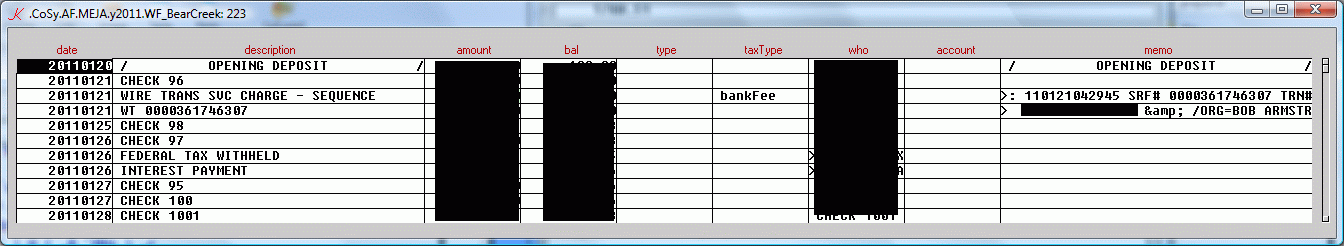
The final script for updating the account .
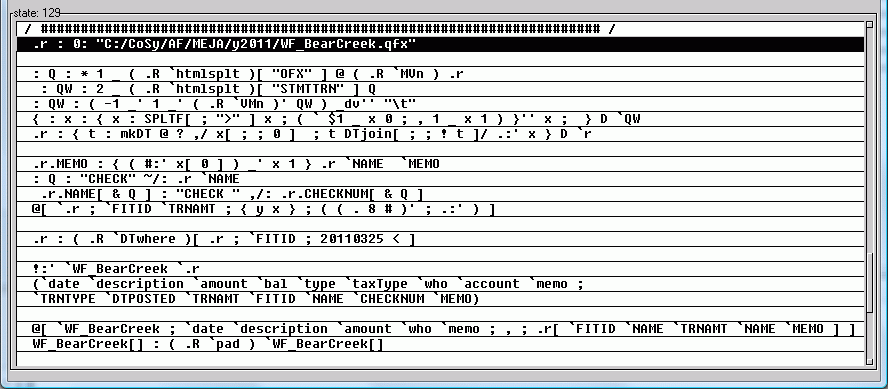
If you are interested in this sort of stuff , make sure you're on the mailing list .
--
Bob Armstrong
--
 |
I
reserve the right to post all communications I receive or generate to
CoSy website for further reflection . Coherent Systems / 28124 N Hwy 67 / Woodland Park , CO 80863 |